Go to Settings > Knowledge Base > SEO > Favicon to change the picture inside your help.center dashboard.
Upload the Image
Under Settings > Knowledge Base > SEO, you can update the image displayed on your dashboard. Ensure the favicon is in PNG, JPG, or SVG format and does not exceed 2MB in size.

Save Changes
After uploading your new favicon image, make sure to save the changes by clicking the Save button.
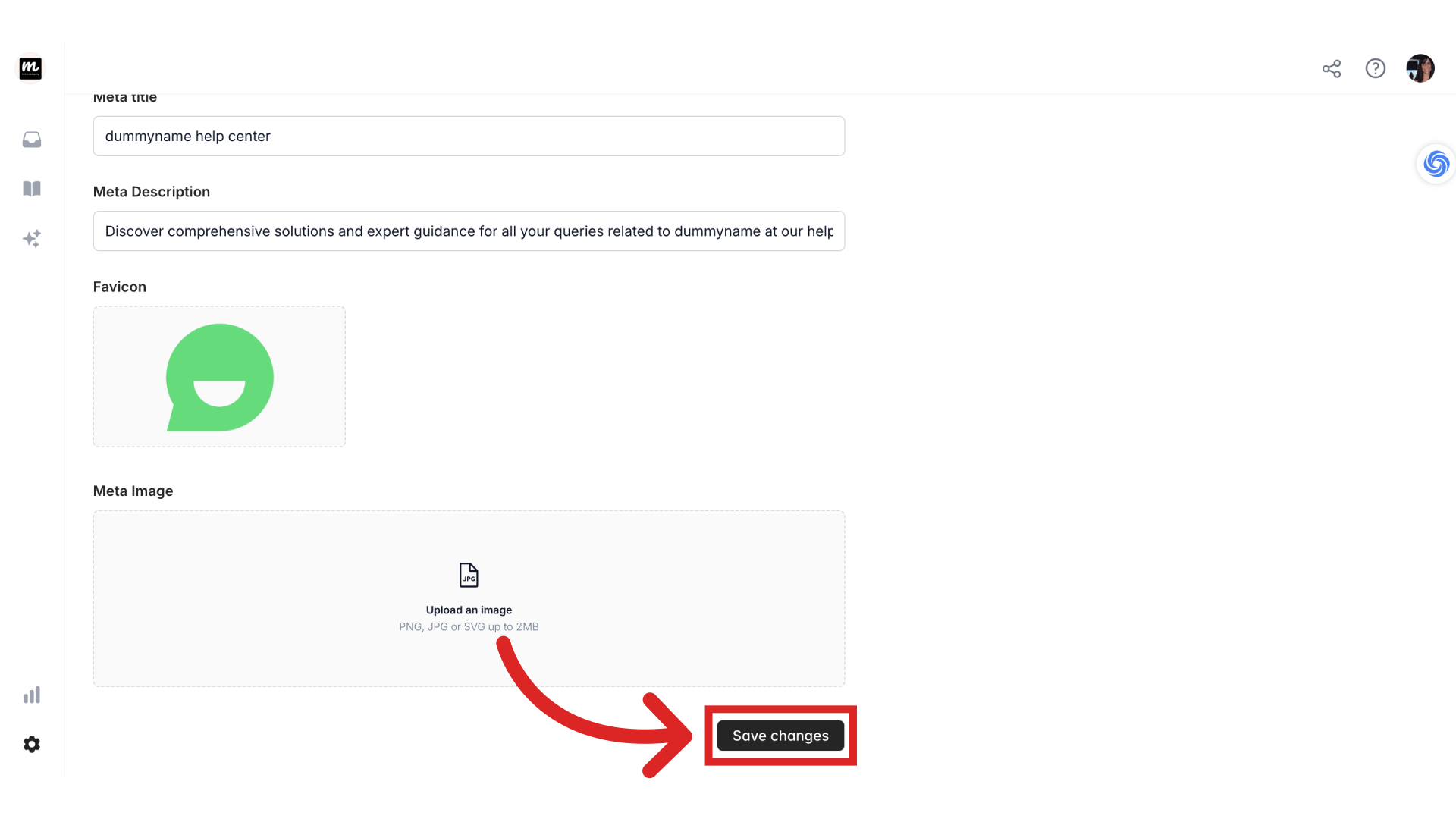
Verify the Update
It's a good idea to verify that your favicon image has been updated successfully. Refresh your dashboard to see the new help.center icon on the top left corner.

Still need help?
Contact us