Navigate to AI Knowledge, select External Sites, and then click the Add site button.

Paste the URL you want to use for training your AI.
Turn on the toggle switch to enable AI to use the content from all the internal URLs. When activated, the system will automatically fetch content from these links for AI training.
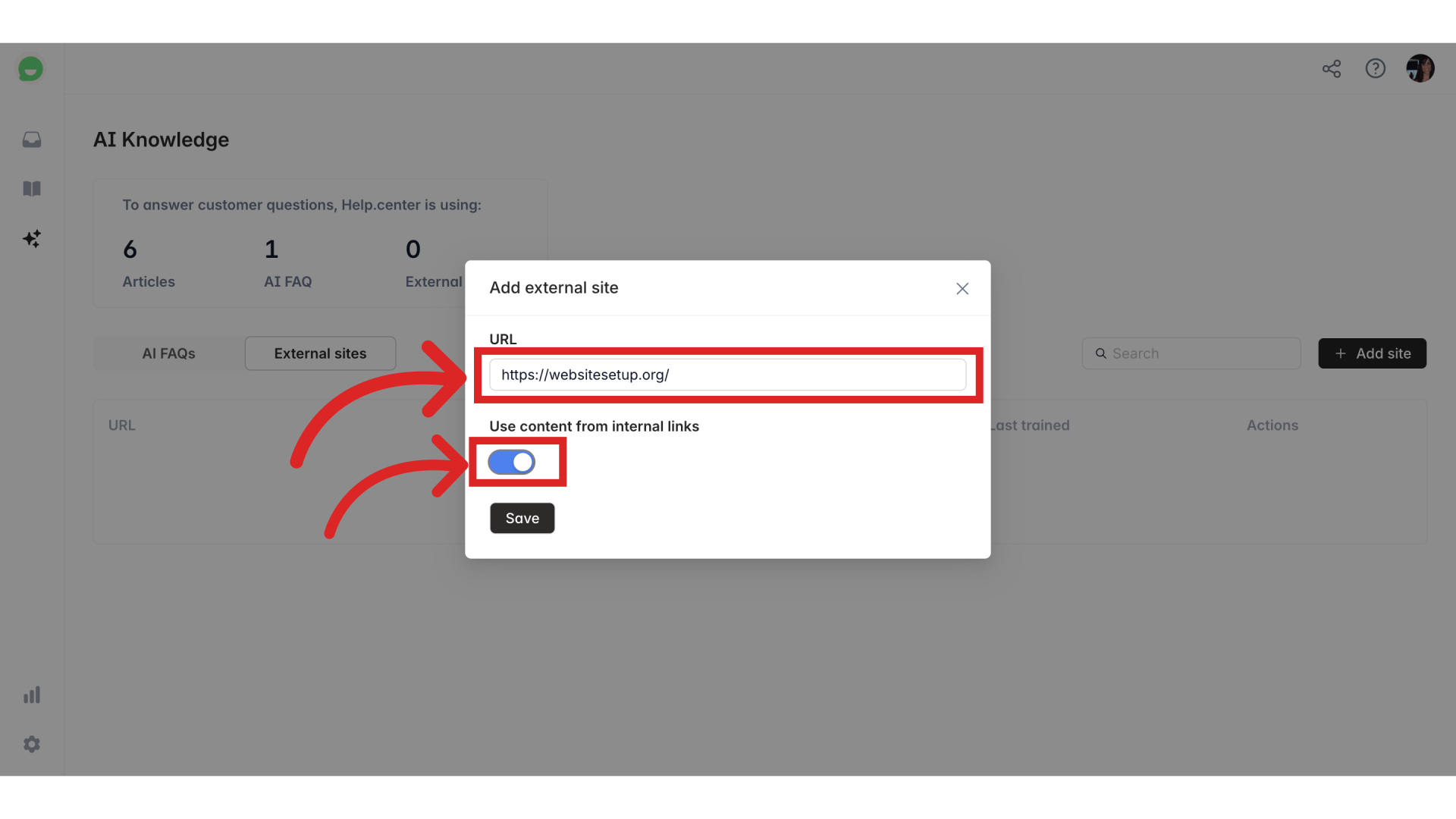 Training your AI with the provided URL's content may take a few minutes, depending on the content's complexity.
Training your AI with the provided URL's content may take a few minutes, depending on the content's complexity.

The status will change from Training to Trained once the AI completes its training. If the content on the provided link changes, click on the Retrain button to update your AI, allowing it to access the new content.

Still need help?
Contact us