Hi 👋
Help.center is an AI-powered knowledge base solution. Our aim is help customers get instant answers.
Help center consists of three parts:
A public knowledge base.
An interactive widget featuring an AI chatbot and a compact view for articles.
A shared inbox to manage customer tickets, allowing you to respond directly or assign them to team members.
Let's explore some more into these.
Public knowledge base
In help.center, you can create your own companyname.help.center which is accessible to your customers. This site will host a variety of articles and categories, enabling customers to independently explore and learn about your products or services.
Customers can also contact you through a contact form, which will automatically generate a ticket in the help center inbox.
Help.center also comes with a beautiful article editor.
Click on new article under Articles to create your first article. Our editor makes writing text, adding headings, formatting text super easy.
The toolbox at the bottom allows you to add tables, code-blocks, bulleted-lists, videos and more.

Also every article has its own settings. Here you can configure the page URL, add SEO data and change the category of the article.

Note
Help.center builds its AI knowledge using all the published articles. Future changes to an article is also fed in the AI automatically and it will improve itself to give better answers to customers.
Interactive Widget
Our widget is divided into three sections:
Home: Displays relevant links based on the dashboard URL. You can also add links to your community and other platforms.
AI Ask: Features an interactive chatbot that provides instant answers to customer inquiries.
Help: Contains all the help articles you have added for easy access.

Shared Inbox
When your customers use your contact form or send you an email, for example; to [email protected], their messages automatically convert into tickets in the shared inbox.

You have the option to respond directly or assign these tickets to different team members. Additionally, our help center inbox features AI tools that can automatically generate responses and improve written content.
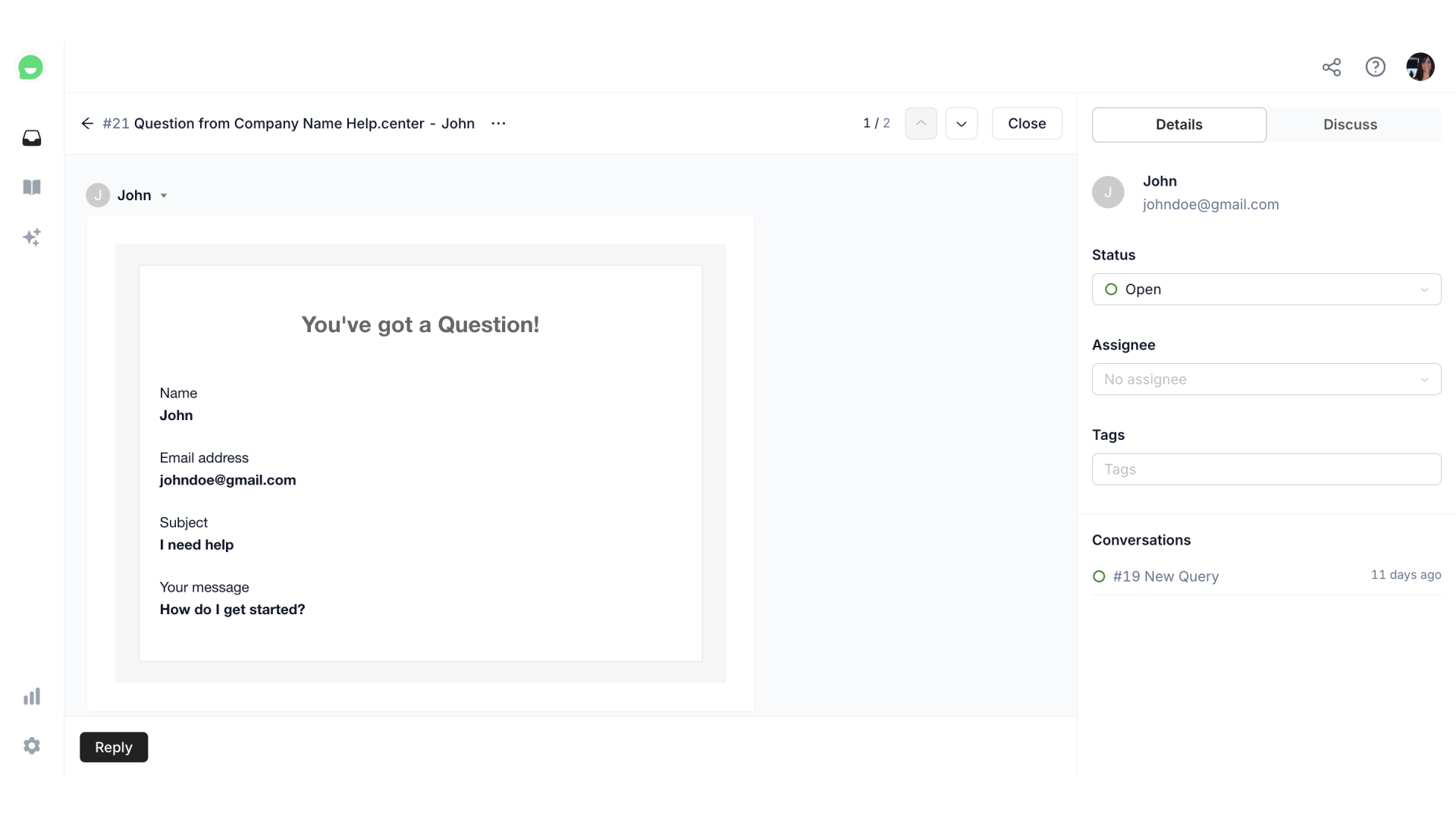
Our Help Center provides a complete self-service support system to empower and educate your customers.
Still need help?
Contact us